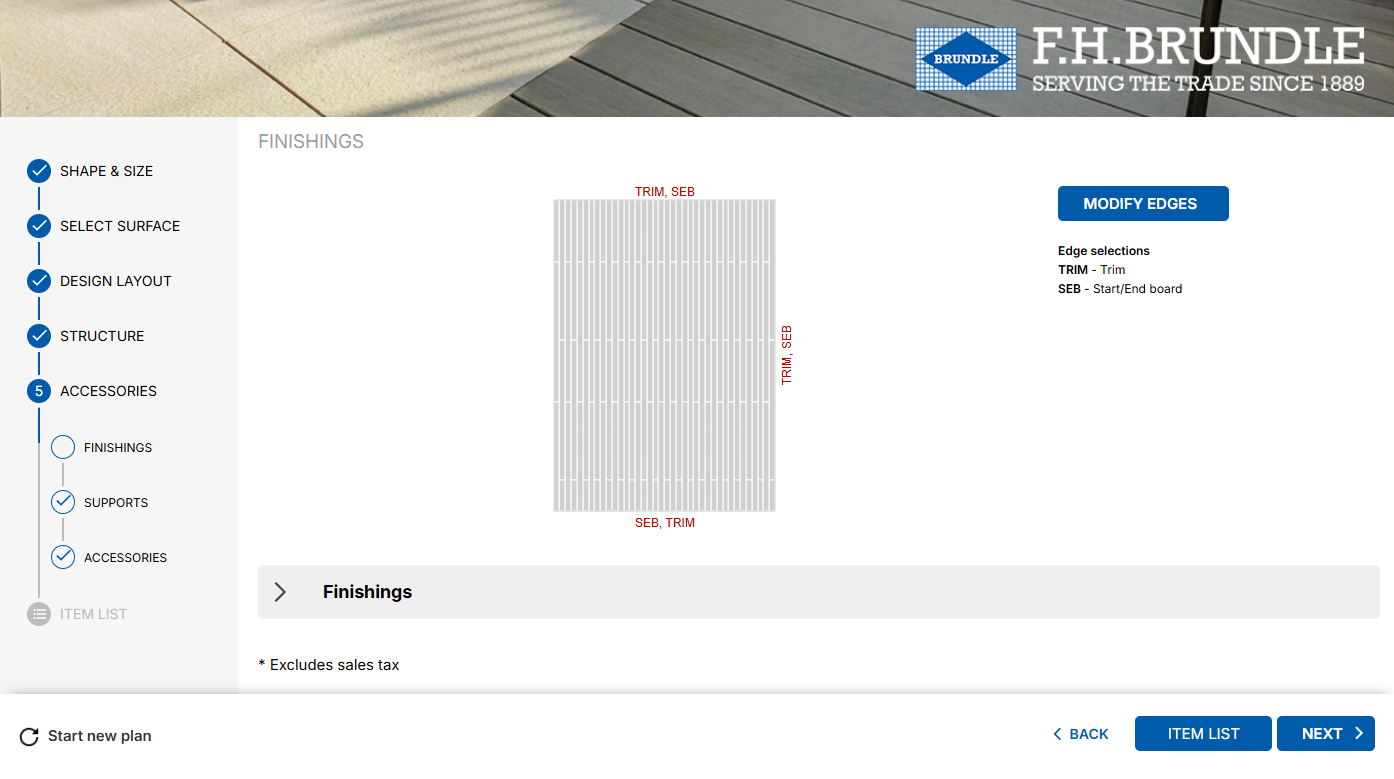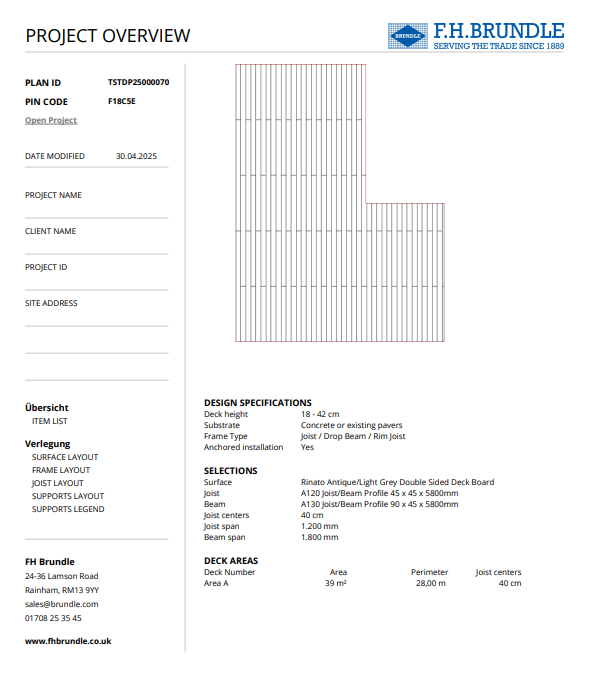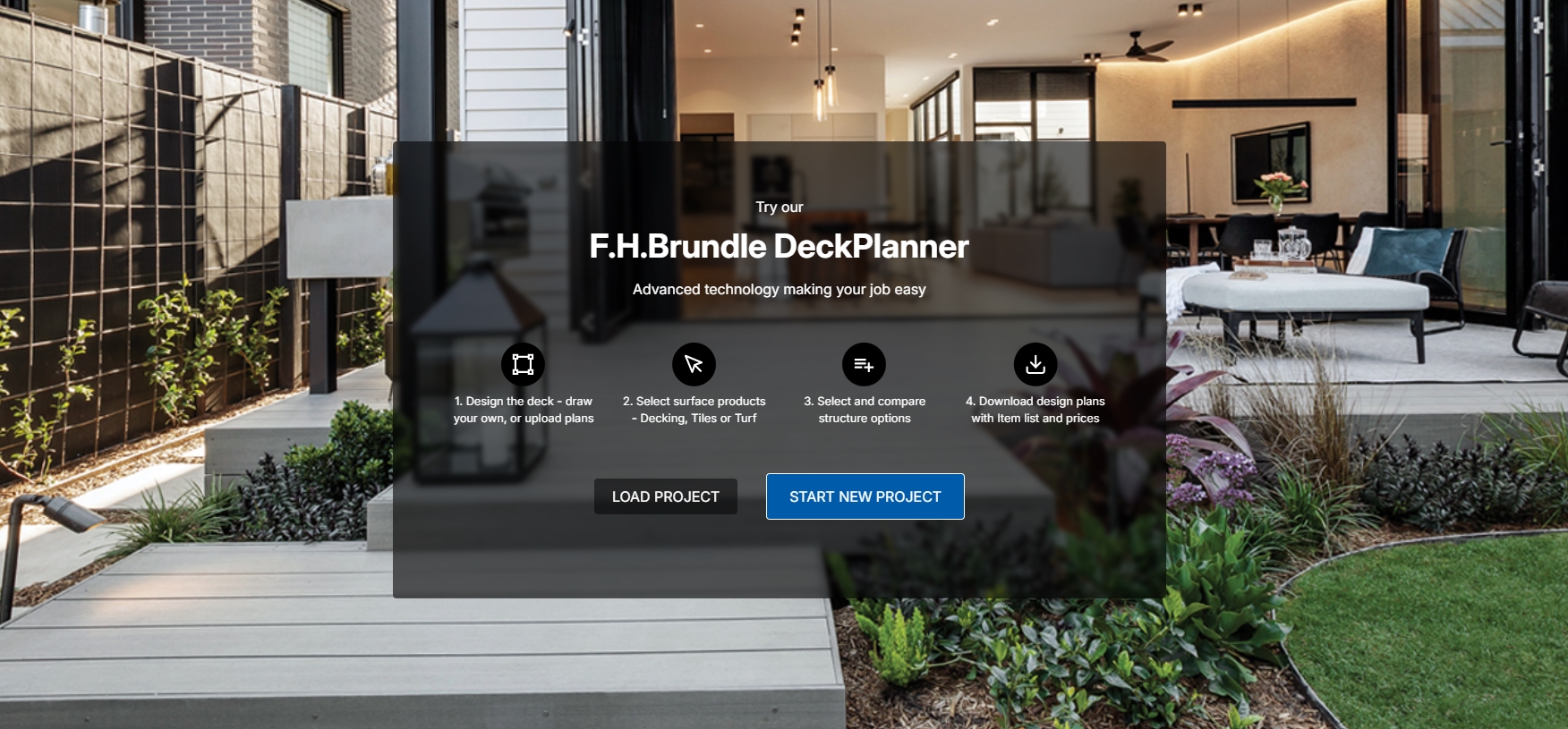
DeckPlanner
Free to use deck planning tool
Whether you’re a full-time, experienced deck installer or an intrepid DIY-er, the F.H.Brundle DeckPlanner will help you spec and plan your next decking project with ultimate precision. Our free-to-use deck planning tool creates detailed plans, part-lists, and accurate pricing for your project, from the subframe to the surface. Configure your deck in five simple steps to receive your installation options – whether you’re looking for the best quality, lowest price, or the speediest install time. Each project output will consist of a precise parts list, installation plan, and full quote for the parts and materials you need to complete the project. And, once you’re ready to buy, simply transfer your project to your basket and check out.
DeckPlanner simplifies the decking process, removing the complexities, inefficiencies & unnecessary guess work.

Configure, adjust and relax
The DeckPlanner tool from F.H.Brundle allows you to relax, safe in the knowledge your decking plans are taken care of. Suitable for commercial decks* to domestic ones, plan your project from the substrate up in moments.
DeckPlanner features:
Substrate selection
Variable height calibration
Custom shape plotter
Surface selection
Customisable board layouts
Calculate wastage
Integrate balustrade
Frame support selection
Compare packages
Refine, tweak and adapt
Precise parts lists & quotes
Accurate installation plan
What you receive
Depending on the complexity of your decking project, within a few minutes and some straight-forward inputs, you’ll be furnished with;
-
- a complete list of components needed to build your deck, every joist, every bracket, every board and every bolt.
- a project overview, installation plan, including frame layout and even the necessary cuts you need to make.
- a price for each section of your project; supports, structure, surface, accessories and fixings.

Tiles
Porcelain stone tiles
Get your plans in five simple steps

→ Start your project
Open DeckPlanner and select ‘Start new project’. This will open up a new Plan with a new plan ID.
You can now get started with planning your decking project.

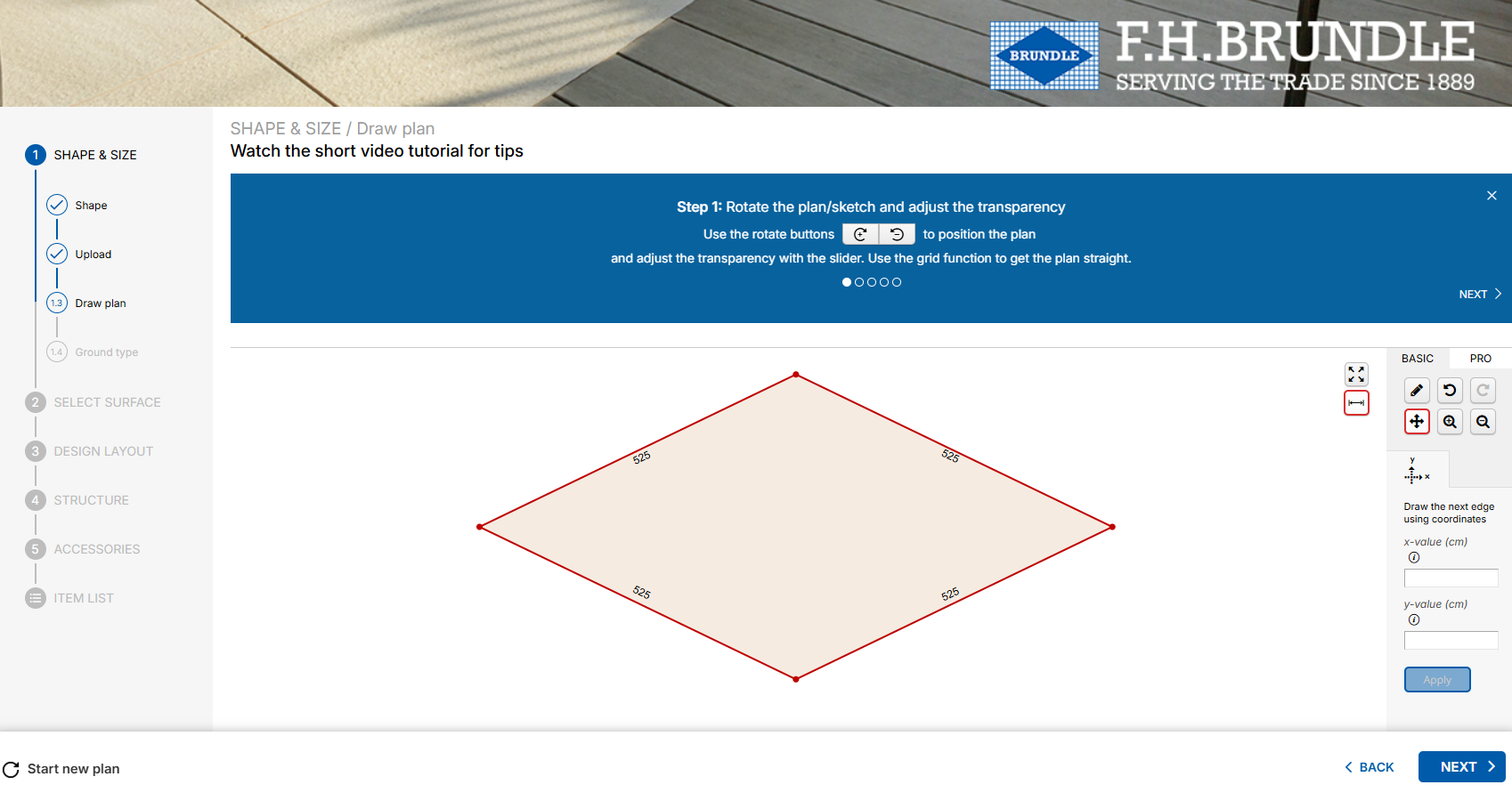
→ Define the shape and size of your deck
Select whether your deck’s footprint will be rectangular, L-shaped or a custom shape (which you can later draw yourself).
Set the measurements of each side of the deck.
And finally, determine the type and variance of substrate you will be installing onto.
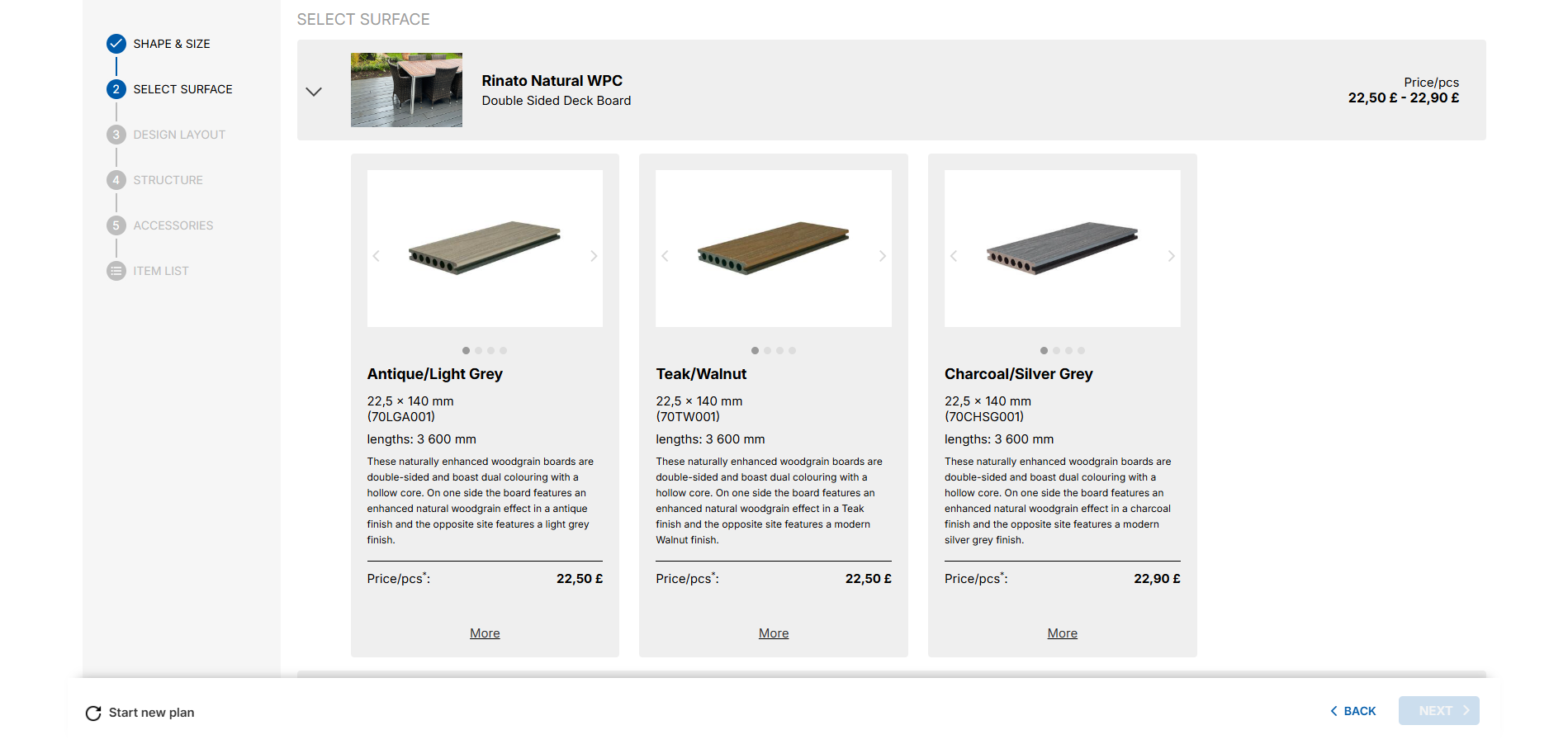
→ Select the surface type
Determine which materials you will be using to create the surface of your deck. Select from:
– Composite boards
– Porcelain tiles
– Aluminium boards
– Artificial grass
– Treated timber boards
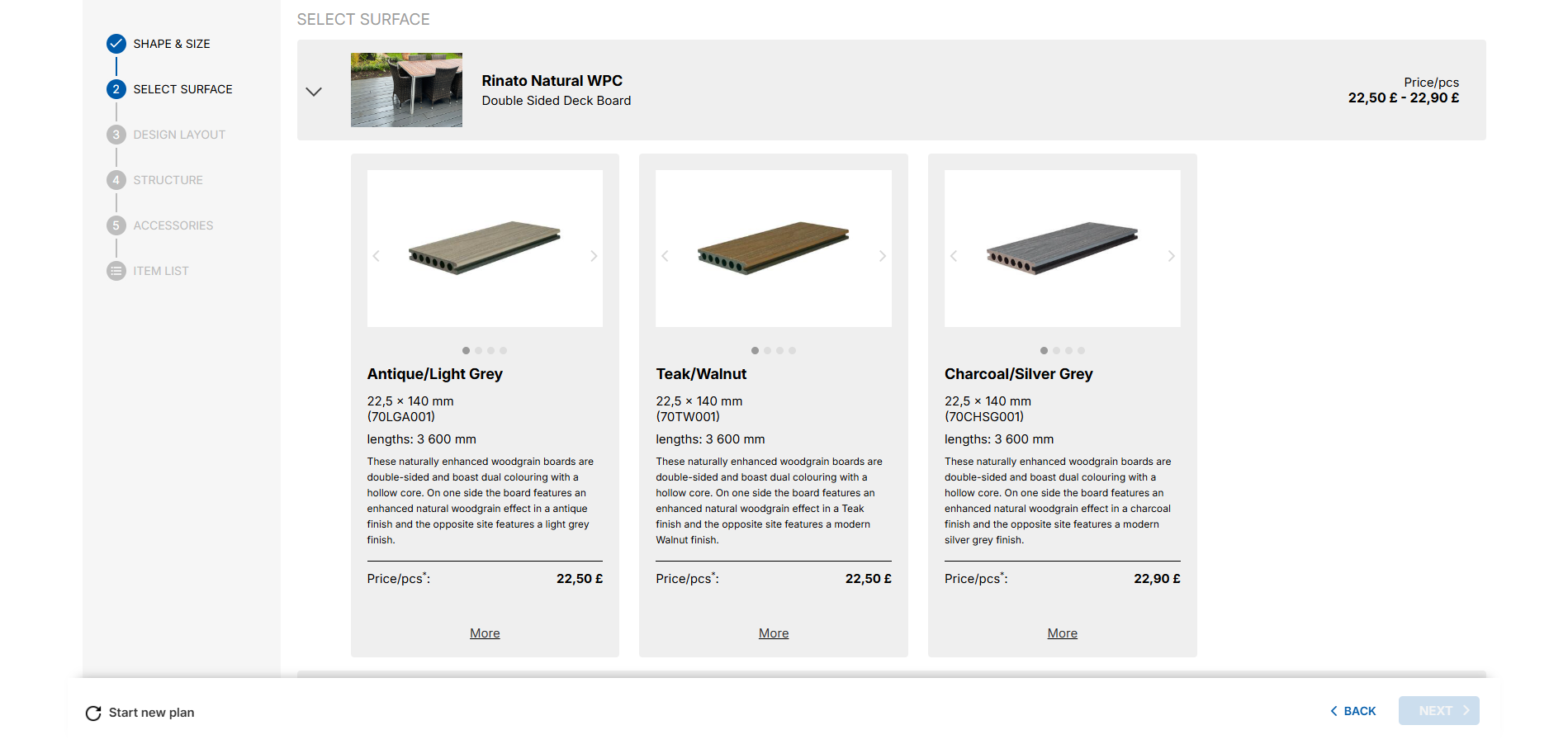
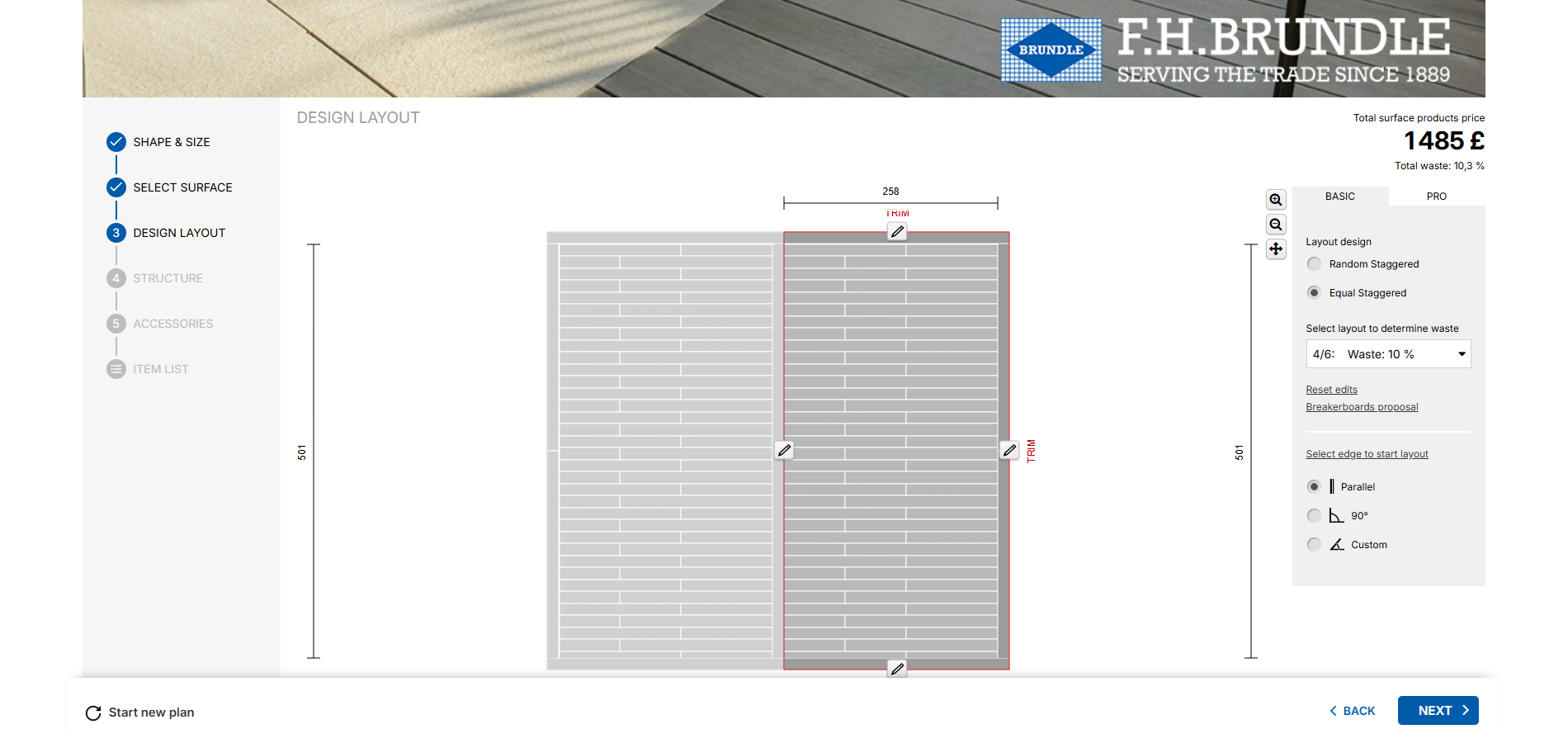
→ Refine your design
Determine how your boards or tiles will be laid; whether you’re aiming for ultimate aesthetic or minimum wastage, this step will take away all of the guess work. Want to add breaker boards? Add them here.
Customise the design with a few simple controls until your happy with the outcome. See how this affects the price in realtime.
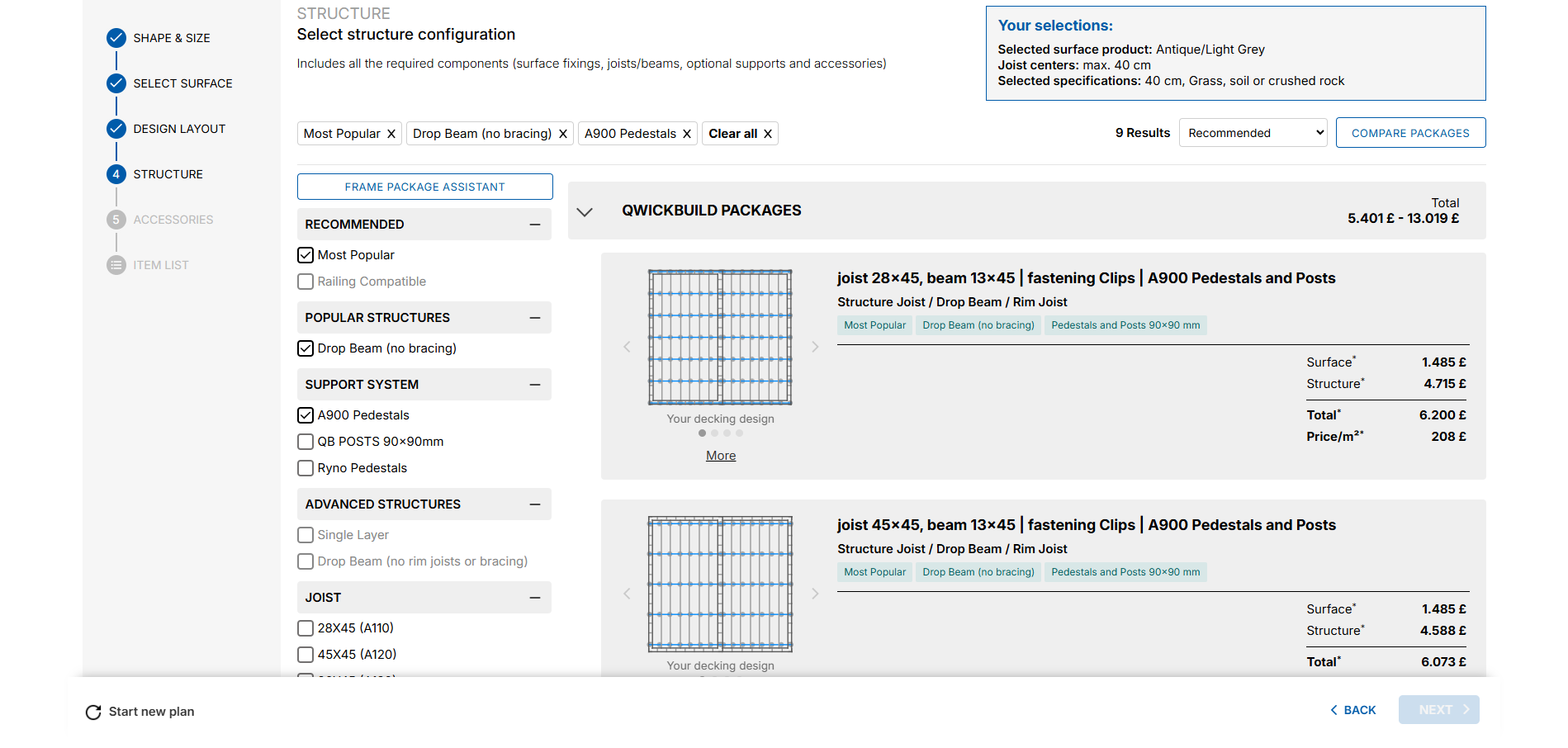
→ Configure your sub structure
Set up your deck framing by choosing whether you want to use posts or pedestals (or select both if you want to compare).
Select the types of joists & beams you want to include in the system (again, select all if you wish to compare).
The more you refine, the more precise the results.
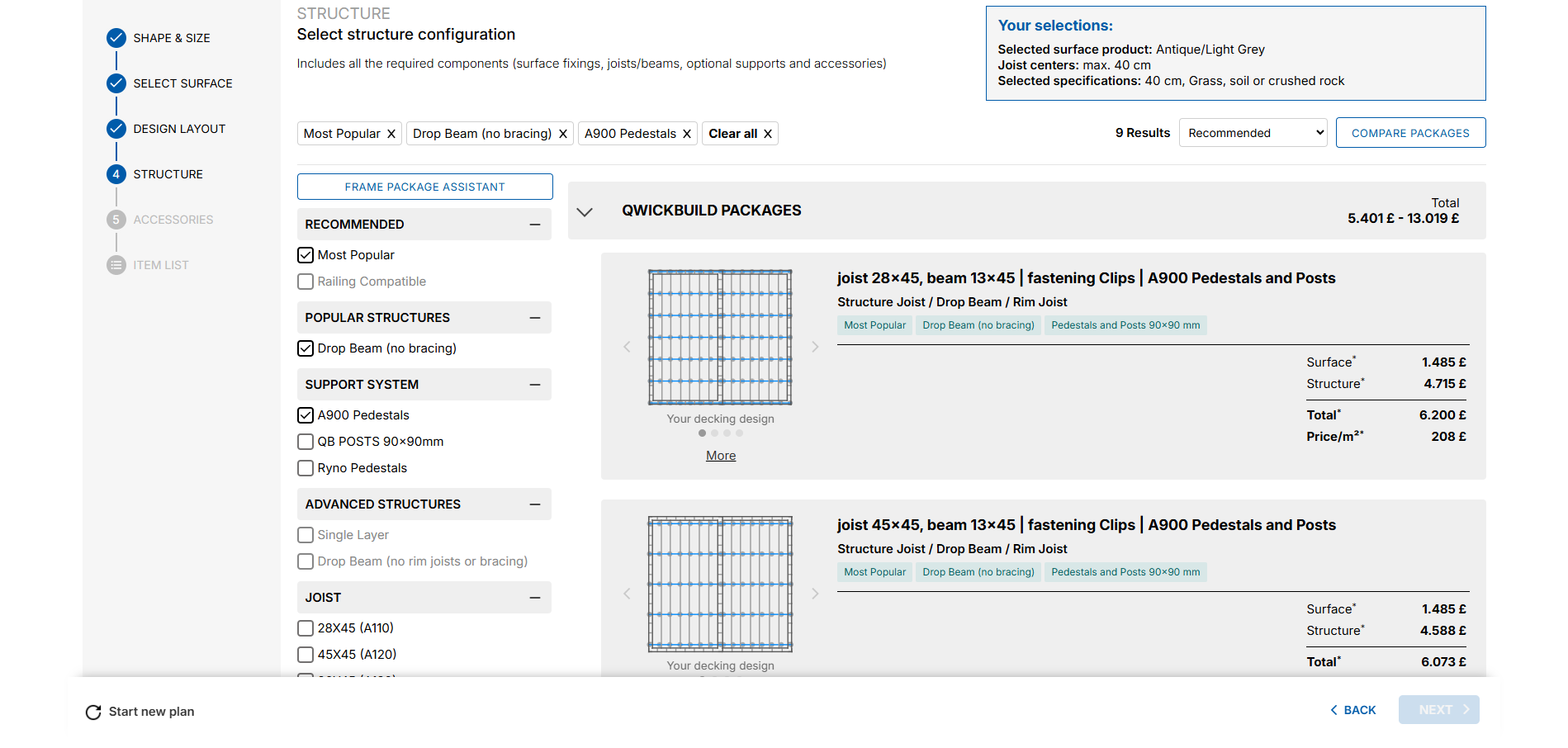
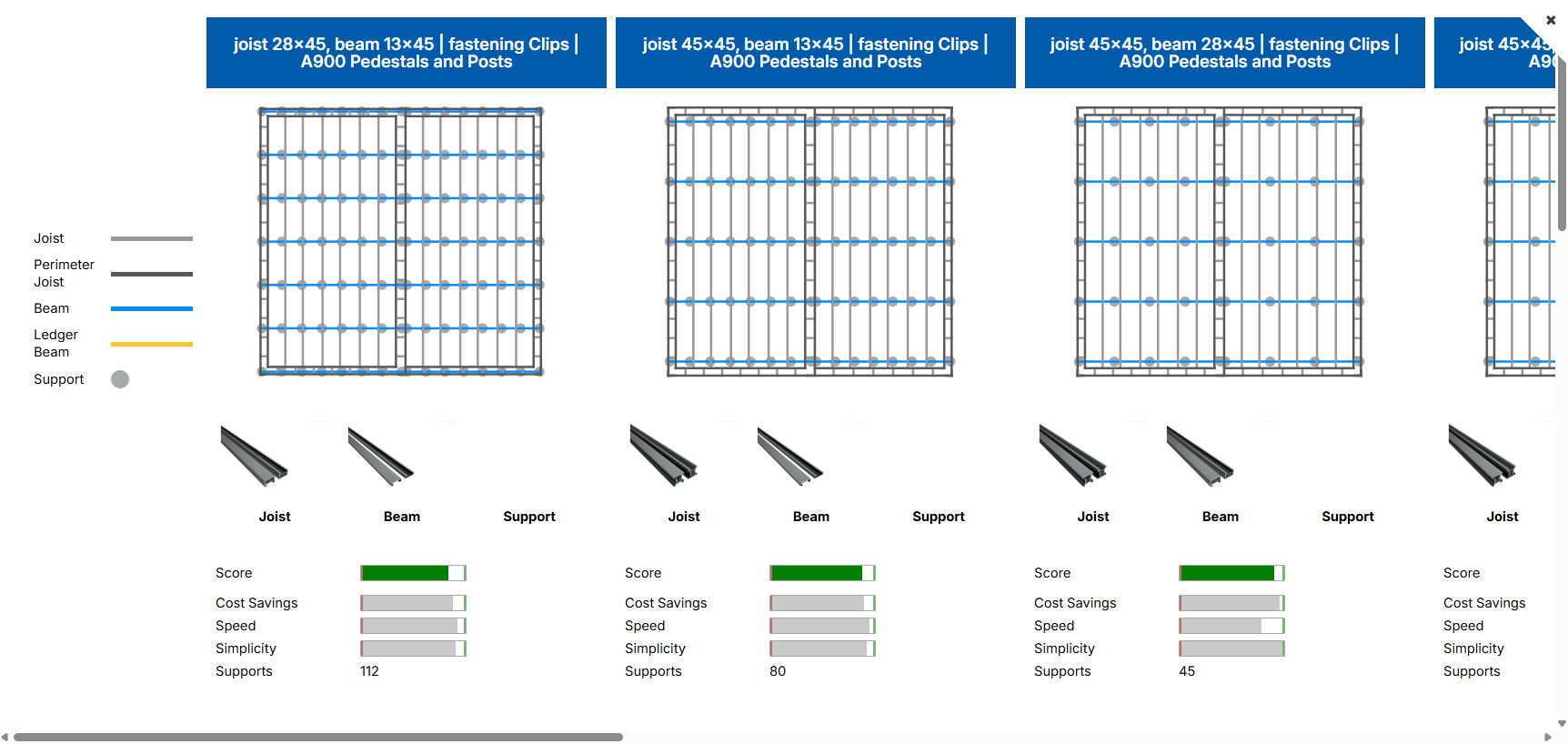
→ Compare available packages
Depending on your inputs, you’ll be presented with multiple packages. DeckPlanner allows you to compare the available packages, scoring each based on three factors; cost, speed and difficulty.
At this stage you can compare based on the usage and setting of the deck.
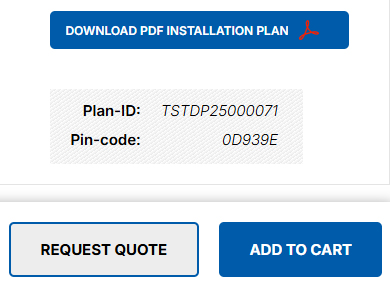
Finally, once you’ve selected the most suitable package, select ‘Item list’. This will generate your shopping list of components for both framing and surface. From here you can download the plan as a PDF or add the shopping list to your cart on fhbrundle.co.uk
IMPORTANT: Make a note of your Plan-ID and PIN code found at the bottom of your plan – this will allow you to come back to it at a later date
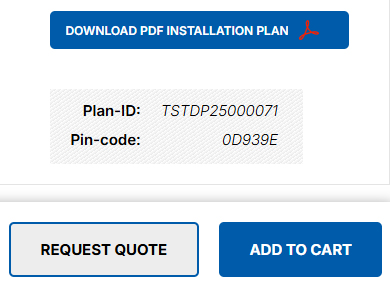
How to use DeckPlanner
Adding fascia boards to a composite deck
→ How to add WPC fascia boards to a project
If you’re creating a plan for a deck using composite (WPC) boards, you may wish to add fascia boards. Adding these to your project plan is relatively simple:
• Complete a composite board project as explained above
• Once you reach the final step, use the side navigation to
select ACCESSORIES.
• A diagram of the deck will show. Select each of the edges of the deck you wish to add facia boards to (select TRIM for facia).
• Beneath the diagram, expand the Finishings tab, scroll to the facia board, and select ‘add proposed amount’ for the desired colour.
• Complete the addition by clicking ITEM LIST – when prompted, select UPDATE EXISTING PROJECT.
Once the action has been completed, the required quantity of boards and accessories will be added to your plan.